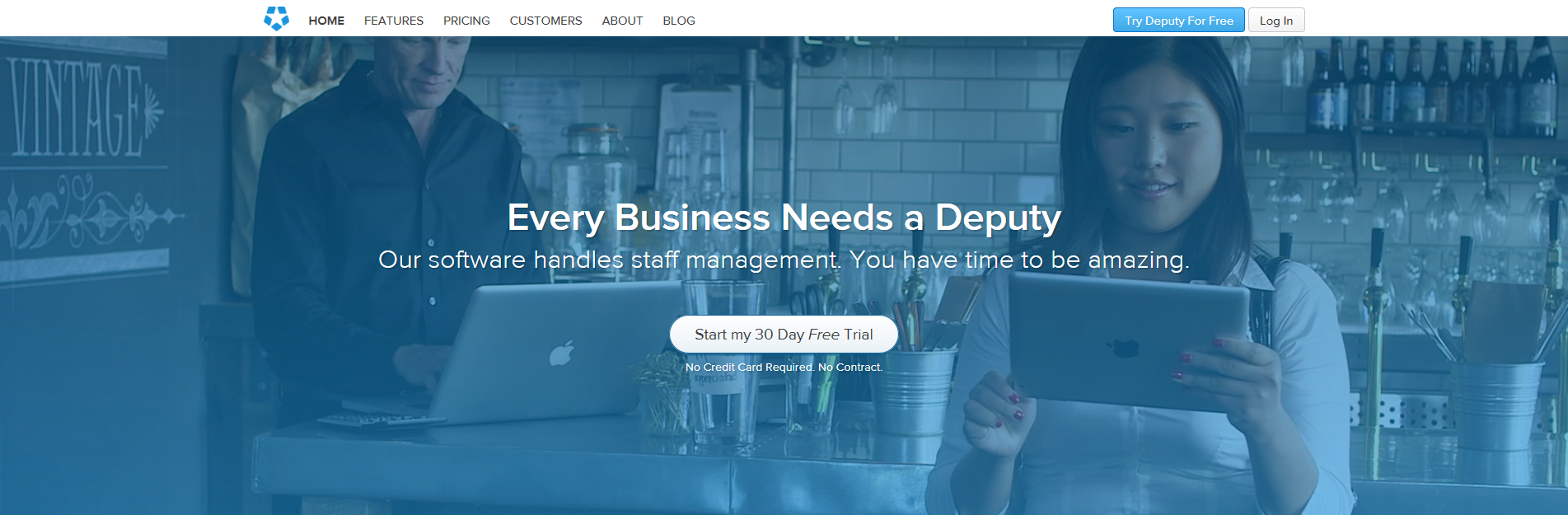
Go to http://www.deputy.com/ and sign up or log in.
You can get a 30 day free trial to test the service and see if it will do what you want.
You can add multiple businesses within the one interface.
Add a Location for your business.
Each location offers various details you can enter.
Add the Areas employees can work within the business.
The Areas must match the Locations within Idealpos.
Go to Integrations and select how the data will be sent to Deputy (i.e. DropBox).
Link it to Dropbox Account.
By default it will create a Deputy Folder with two directories, select the DeputySalesData folder.
Add People which match the Clerks/Employees you enter in Idealpos.